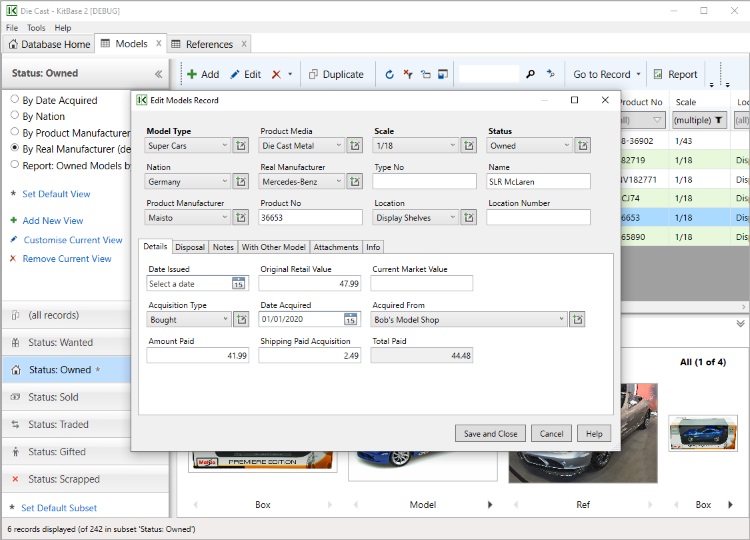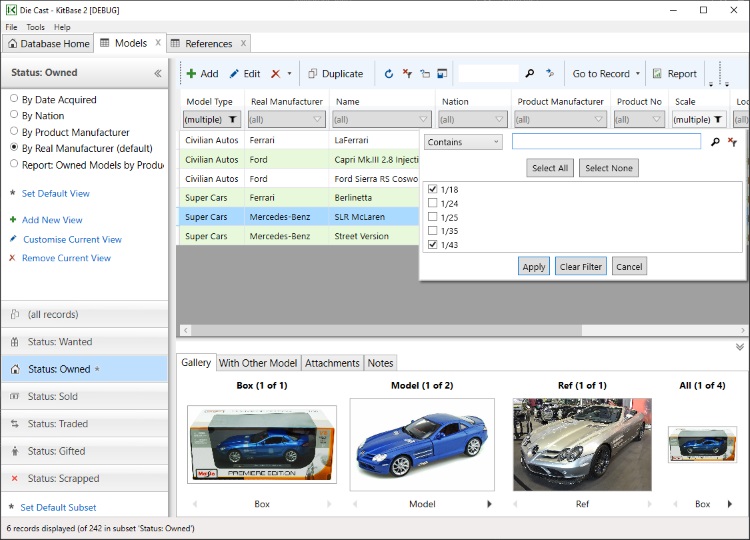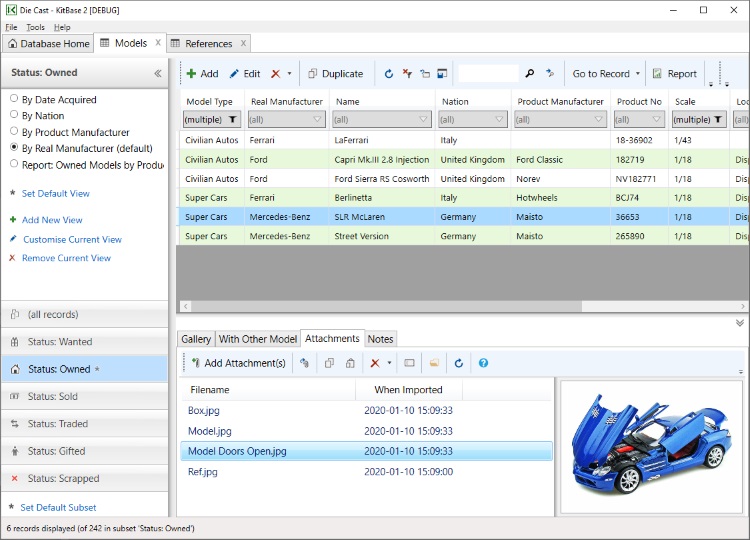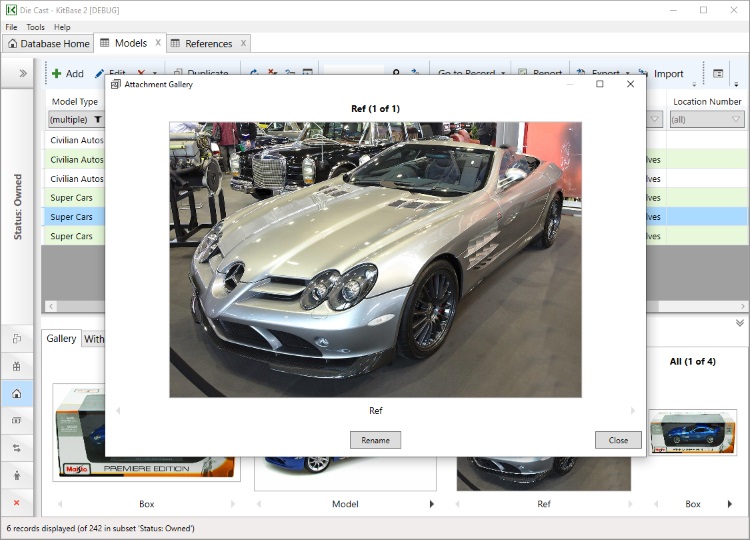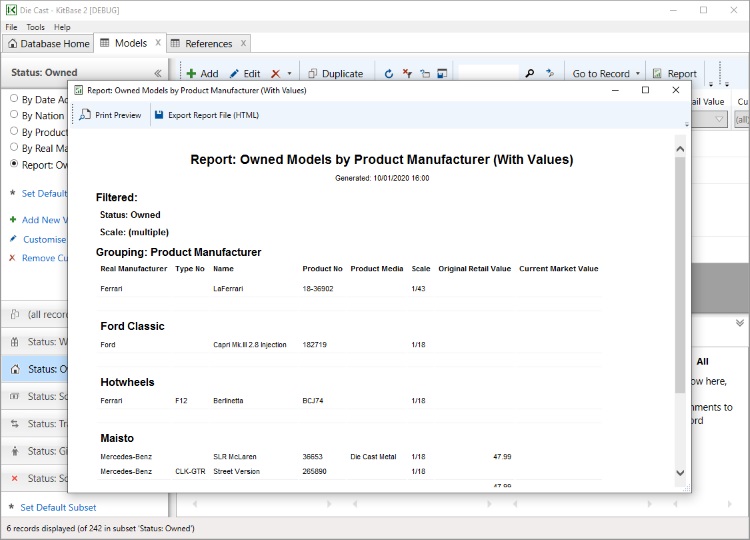Database Software for Die Cast Collectors
KitBase is a flexible, easy to use database for keeping track of your collection.
Templates are also provided for other collections and hobbies.
Thanks to Jason McKee for the photos

Benefits
- Always know which models you own
- Locate stored models with ease
- Know the value of your collection
Import Your Data
If you have your data in a spreadsheet, you can easily import into KitBase and try it out.
Data from other databases can also be imported if you can export it into a compatible format.
Make It Your Own
You can customise every aspect of the database to your own requirements. Using straightforward screens, you can design columns, views, forms, reports, even entirely new tables.
Reviews from Customers:
A breeze to find information about your collection....
and the scary and important bit....
the value of your collection for insurance purposes
- David Atchinson
Excellent program and version 2 is so much more flexible to use than version 1 was.
Highly recommended for all of us with large collections to manage.
- Rob Feehan
Simple to Use Data Entry
KitBase is very easy to use. Everything is easy to find and interactive.
All drop down lists can be maintained on the fly, making data entry and corrections quick and easy.
Most fields are optional. You can fill in as much or as little detail as you prefer, or even remove fields that you don't need.
Flexible Filtering
You can instantly restrict the list using drop-down filters, e.g. by choosing Cars, America
Further filtering power is provided by 'Contains' text filters and 'Range' filters for numbers and dates.
Read More
View Customisation
Choose the columns that you want to see in the list. Columns can be rearranged very easily and data can be ordered Ascending or Descending.
Set up multiple views and quickly switch between them using the view list.
This enables you to easily set up different perspectives on your data, for example 'By Nation', 'By Real Manufacturer' or 'By Purchase Date, Latest First'.
Read More
Complete Database Customisation
You can customise the database to your own requirements. You can add, change and remove tables and fields.
Custom views, screens and reports can be created to suit your needs.
Read More
Status Tracking
You can maintain lists of Wanted, Owned, Sold, Traded, Gifted and Scrapped models.
Switching between lists is quick and easy using the navigation bar at the bottom left.
When you buy, sell, trade, give away or scrap a model, simply change the status on the record to move the model into a different list.
Attach Documents and Images
You can associate documents and images with your models, for example photographs of the box art or subject (e.g. the real car).
Gallery
Attached images are automatically displayed in the model's gallery, categorised according to the start of their file name (e.g. Box001).
You can simply click an image to pop up a full size preview and browse through the category.
Credit: Photo by Alexander Migl - Own work, CC BY-SA 4.0
Read More
One-Click Reports and Export
A printable report can be produced automatically for any view by clicking the 'Report' button on the toolbar.
Reports can be exported as HTML (web pages) and views can be exported as spreadsheet-compatible CSV files.
Read More
References
You can also catalogue your magazines, books and web references. A list of each model or subject can be made for each publication, so that you can look up relevant information for a particular model or look up the location of the reference.
Free Trial with No Time Limit
You can try out KitBase for as long as you want. Some features are only available in the full version and number of records per table is limited.