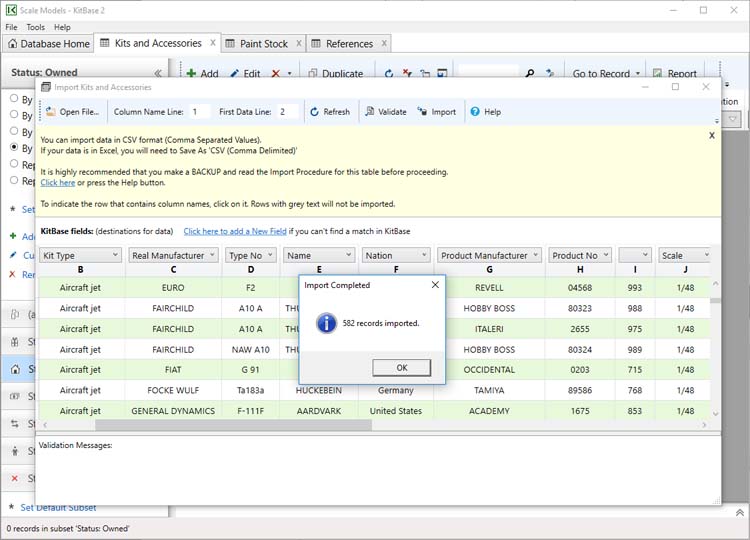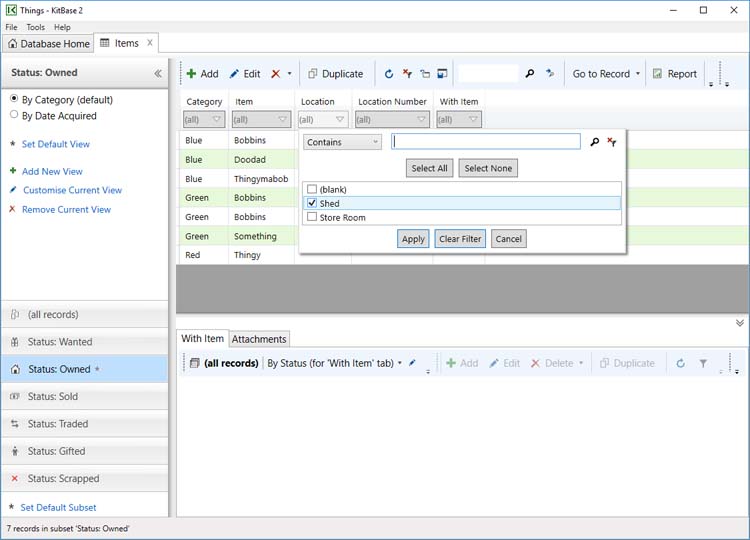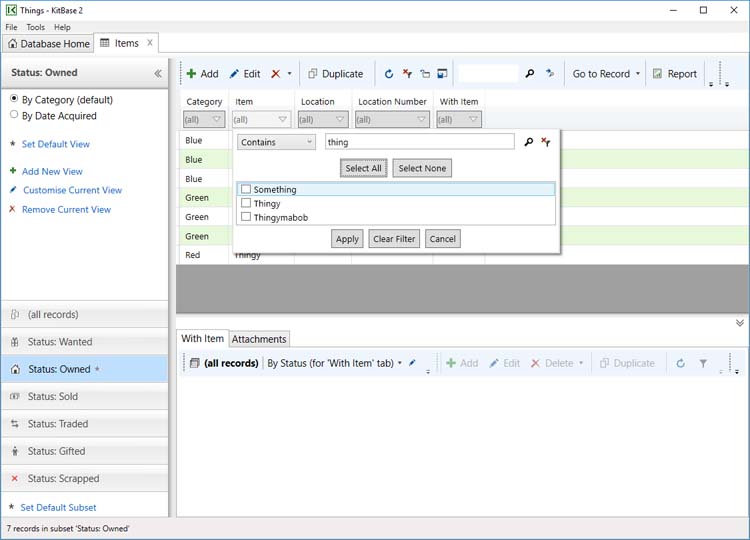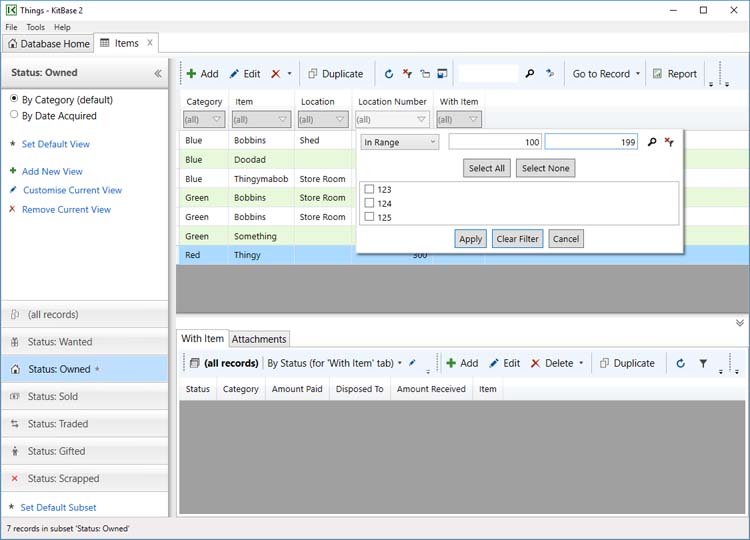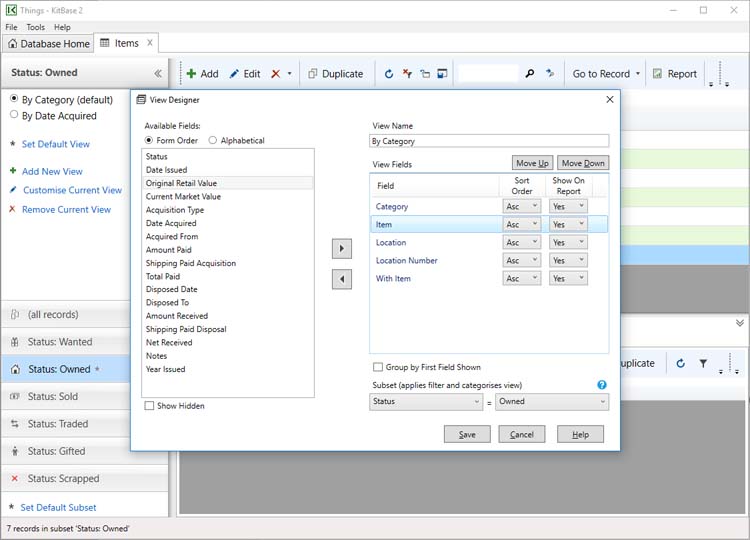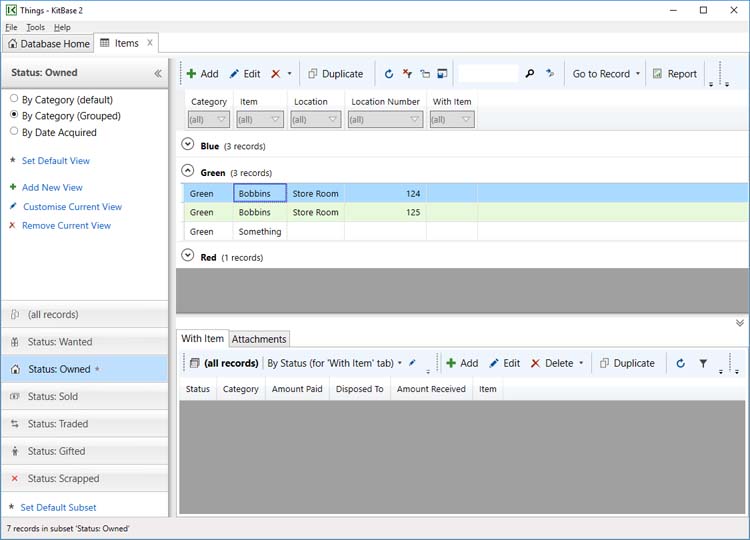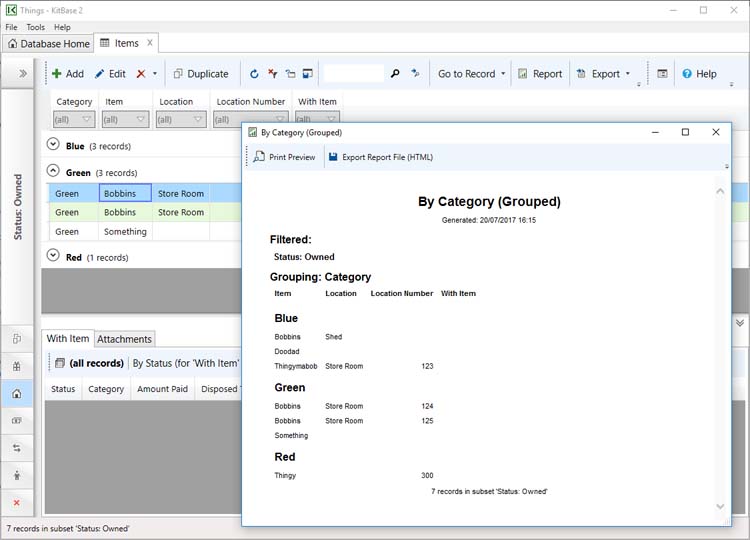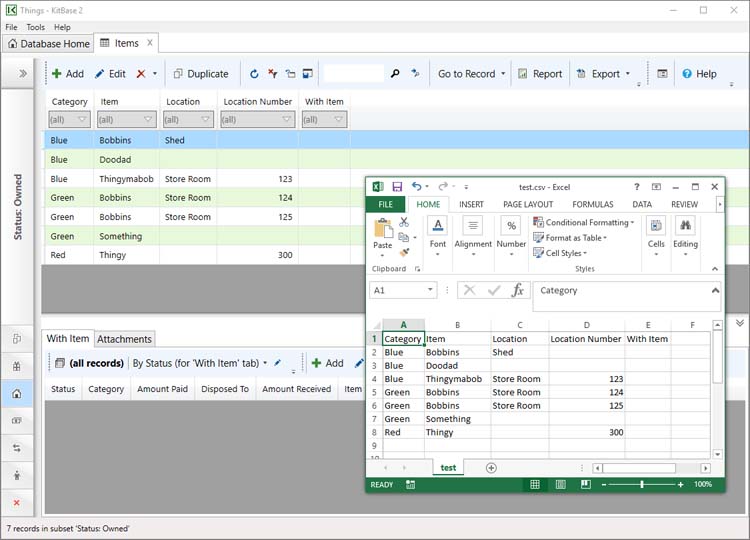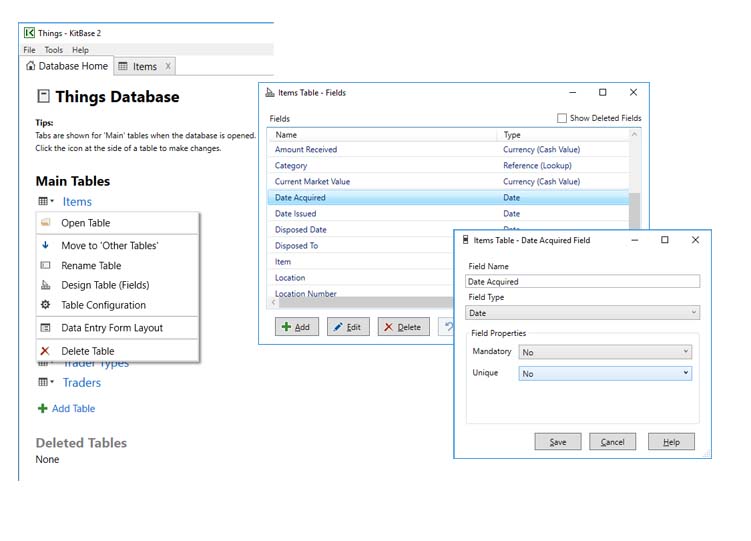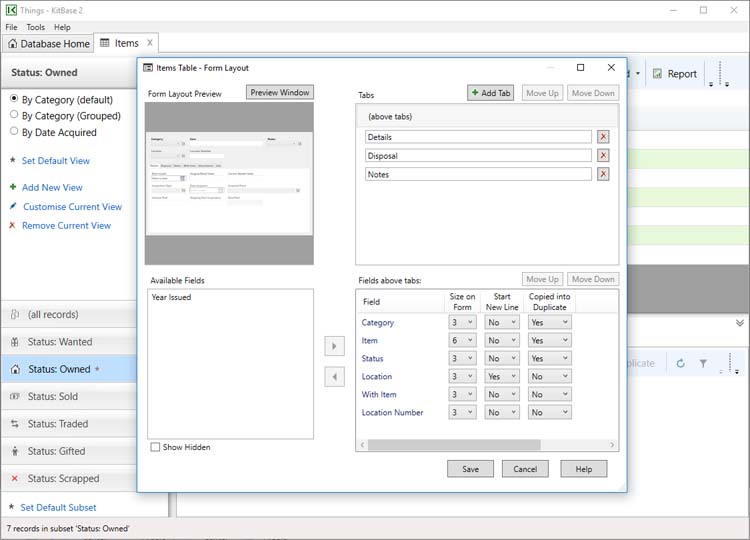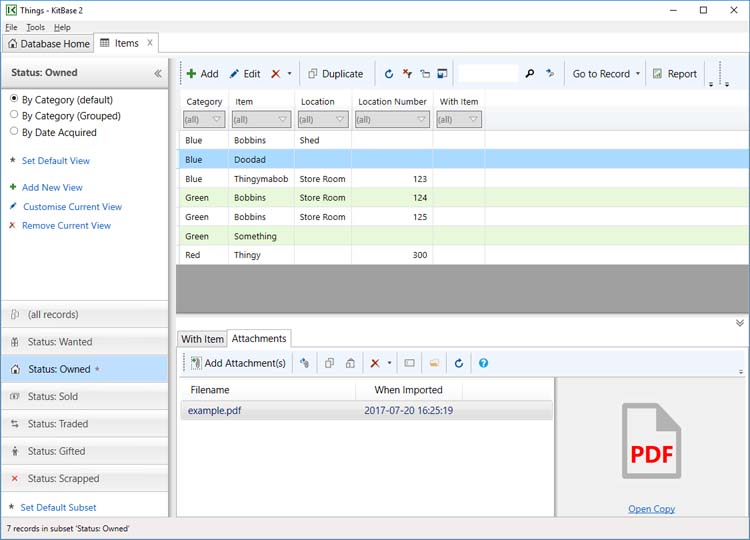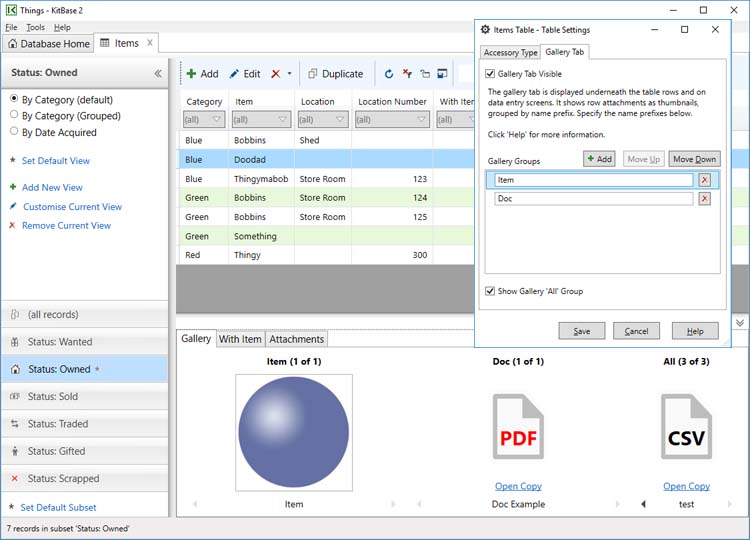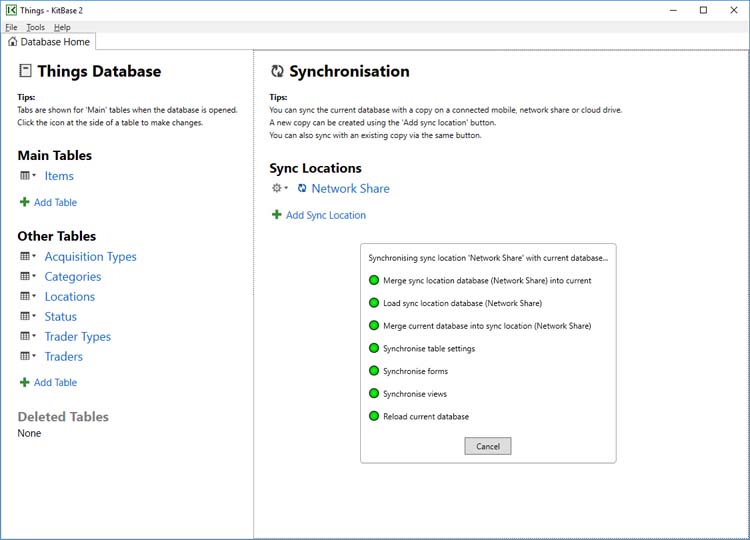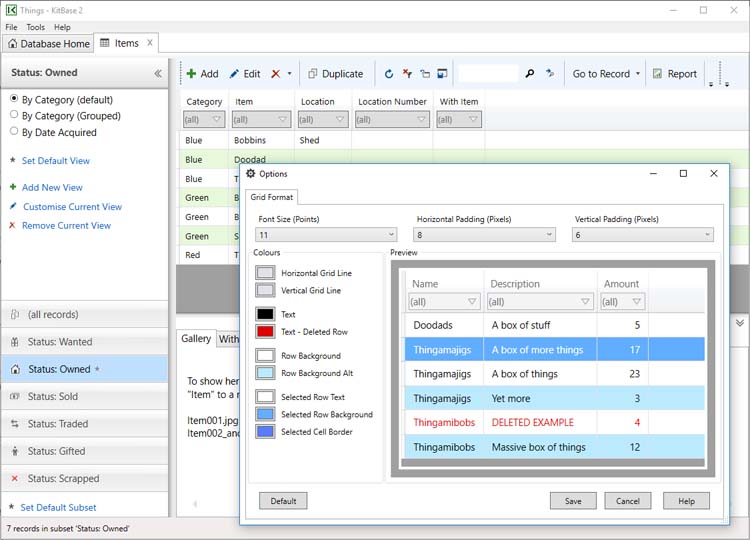KitBase 2 - Features and Technical Information
KitBase is a flexible, simple to use database application.
The database can support different collections and activities by using database templates, e.g. Scale Models.
A generic 'Collection' template is provided as a starting position for any kind of collection.
You can completely customise the databases in KitBase. Tables and fields can be added, changed or removed
and views, forms and reports can be created for ultimate flexibility.
KitBase is designed to synchronise between devices, so that you can enter data or add pictures/documents
on multiple machines and have it seamlessly merge.
KitBase runs on Windows (Vista, 7, 8, 10). Mobile versions are planned, followed by a Mac release.
Spreadsheet Import
If you already have your data in a spreadsheet you can import it into KitBase 2 easily.
Data Import
Data from other databases can also be imported, so long as you can export it into a spreadsheet-compatible format, for example a CSV File.
CSV is a 'Comma-Separated Values' file. Many database applications and websites allow exporting into CSV.
It is a simple text file that looks something like the below. The column headings are on the first line, followed by data.
"Item Name", "Item Number"
"thingy", "123"
"bobs", "456"
If you are having difficulty extracting your data from another database or product, please contact me and I will do my best to help.
-Gary Marples, Developer
Filtering by Selection
Any column in the record lists can be filtered, using a simple drop down tick list.
'Contains' Filtering
Text columns can be filtered using a 'Contains' filter. Entering search text into the box, restricts the list of items.
Range Filtering
Number and date columns can be filtered using a range, e.g. '12.00' to '15.00' for a currency field.
View Customisation
You can create your own views of the records from any perspective. Choose the fields (columns) you wish to see, along with sort order (ascending / descending).
Grouped Views
With the tick of a box (in the View Customisation screen), you can group the data in a view allowing easy navigation. This is then passed through to reports, which display the groups with automatic subtotals.
Flexible One-Click Reporting
A report can be produced from any view with one click of the 'Report' toolbar button.
The report picks up any grouping specified and automatically calculates subtotals for cash values.
Reports are generated as HTML so that you can print and view them on practically any device.
HTML has the advantage of being automatically fitted to the screen, unlike PDF which is in a format
suited primarily to print. PDF files can be quite hard to read and navigate on mobile devices.
In addition, many applications such as Word and Excel allow opening of HTML documents,
making it easy to reformat the reports or copy parts of them around.
Spreadsheet-Compatible Export
Any view can be exported as a CSV (Comma Separated Values) file. These can be opened in spreadsheet applications, like Excel.
A CSV is a simple file format that contains the data separated by commas, e.g.
"Item Name", "Item Number"
"thingy", "123"
"bobs", "456"
Database Customisation
The tables and fields in KitBase are completely customisable.
You can add, change and delete any field that appears in a template (e.g. the Scale Models database),
allowing you to tailor the database design to your own specific requirements.
Entirely new tables can even be created from scratch, allowing databases to be created for virtually any purpose.
For example, KitBase is used for tracking development tasks for Suisoft products, such as KitBase itself.
Data Entry Form Customisation
The data entry forms in KitBase can be customised to fit your own data entry preferences.
You can quickly place common fields in the top area and lesser used fields in the tabs underneath.
Attachments
You can import documents and images into a KitBase database, associating them with records.
Gallery
A customisable gallery is provided, allowing you to show the attachments as categorised thumbnails
for easy viewing. To place an attachment in a category you need only change the prefix on its name,
e.g. 'Box'
The categories in the gallery can be completely customised to your own requirements.
Database Synchronisation
The KitBase database engine has been designed from the ground up to synchronise between devices.
Free reader applications are available:
The KitBase database file stores every change to any database element: e.g. tables, fields, names, rows, values, attachments.
There can be no conflicts when changes are made on two copies of a database, because all changes will be merged
and the latest changes taken as current.
List Grid Options
You can customise the grid colours, text and spacing to your own preferences.
User Guide
KitBase has a complete user guide, providing a step by step introduction for all of the features. The guide is also accessible via the Help menu and Help buttons in KitBase.